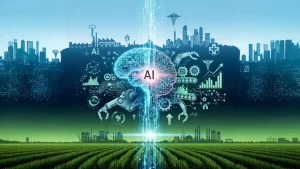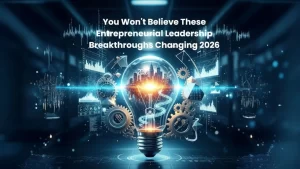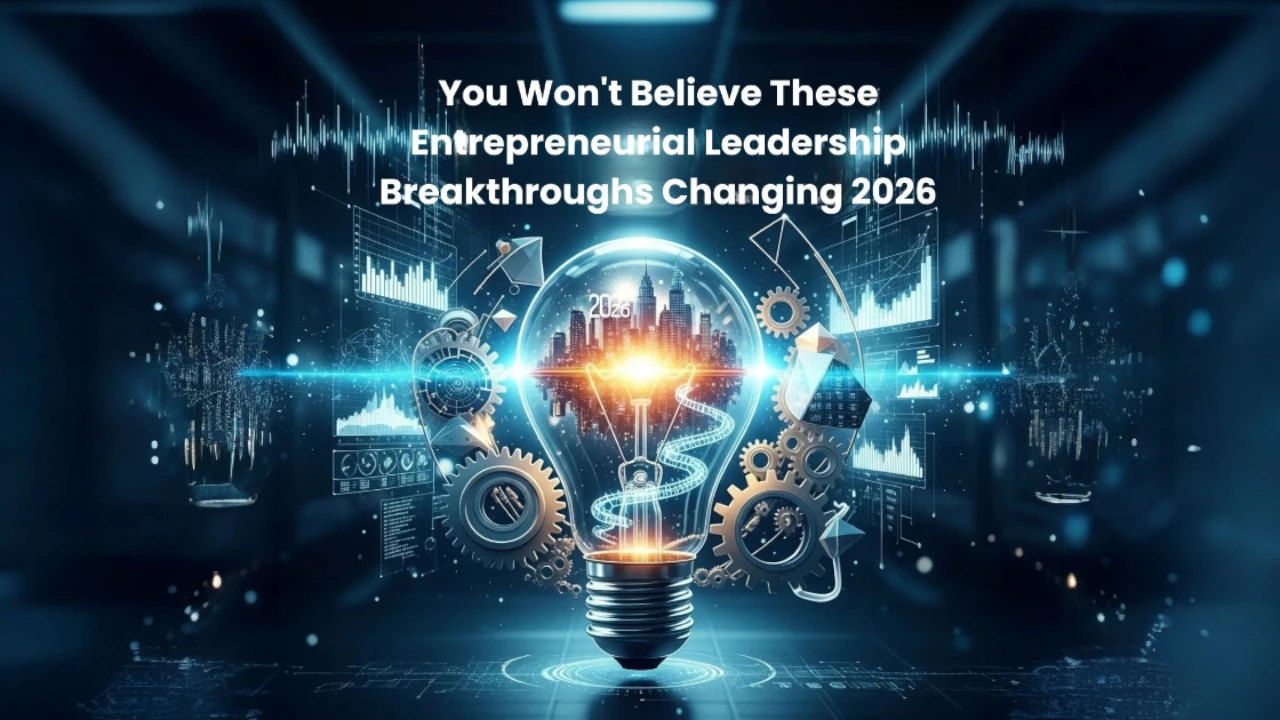Scaling a business is hard. Hiring more people, managing increasing workloads, and keeping up with customer demands can quickly become overwhelming. But what if you could grow your revenue without proportionally increasing your workload?
The answer? Automation.
From marketing to customer service, automation allows businesses to handle more with less effort, reduce human error, and focus on high-impact tasks. In this guide, we’ll break down the best ways to use automation to scale efficiently—whether you’re a solopreneur or a growing enterprise.
Table of Contents
ToggleWhy Automation is the Key to Scaling
Before diving into tools and strategies, let’s understand why automation is a game-changer for growth:
✔ Saves time – Automating repetitive tasks frees up 20+ hours per week for most businesses.
✔ Reduces costs – Fewer manual processes mean lower labor expenses.
✔ Improves consistency – Eliminates human error in repetitive tasks.
✔ Enhances customer experience – Faster responses, personalized follow-ups, and 24/7 support.
Companies that automate grow 3x faster than those that don’t (McKinsey).
The Best Areas to Automate for Maximum Impact
Marketing Automation
Stop wasting time on manual outreach and follow-ups.
Key Automations:
- Email marketing (Drip campaigns, welcome sequences)
- Social media scheduling (Buffer, Hootsuite)
- Lead nurturing (Chatbots, personalized follow-ups)
Example: A Shopify store increased sales by 27% by automating abandoned cart emails.
Sales & CRM Automation
Close more deals without constant manual follow-ups.
Key Automations:
- Lead scoring (Prioritize hot leads automatically)
- Follow-up sequences (HubSpot, Close.com)
- Contract & invoice generation (PandaDoc, QuickBooks)
Pro Tip: Use AI chatbots to qualify leads before a sales rep jumps in.
Customer Support Automation
Provide instant help without hiring more staff.
Key Automations:
- AI chatbots (Zendesk, Intercom)
- Automated ticket routing (Freshdesk)
- Self-service knowledge bases (HelpJuice)
Case Study: A SaaS company reduced support tickets by 40% with a well-built FAQ chatbot.
Operations & Workflow Automation
Streamline internal processes for efficiency.
Key Automations:
- Document approvals (DocuSign, Notion)
- Task management (Zapier, Trello)
- Payroll & HR onboarding (Gusto, BambooHR)
How to Start Automating Your Business (Step-by-Step)
Step 1: Identify Repetitive Tasks
Ask:
- What tasks do you or your team do daily/weekly?
- Which ones are rule-based (if X, then Y)?
Example: Sending invoice reminders, posting social media content, or responding to common customer queries.
Step 2: Choose the Right Tools
Match tools to your needs:
- Zapier (Connects apps, no coding)
- Make (Integromat) (Advanced automation)
- ActiveCampaign (Email + CRM automation)
Step 3: Test & Optimize
- Start small (one workflow at a time).
- Measure time saved and ROI.
- Refine based on performance.
Common Automation Mistakes to Avoid
❌ Over-automating too soon (Keep human touch where needed).
❌ Ignoring analytics (Track what’s working).
❌ Setting & forgetting (Review automations quarterly).
FAQs About Business Automation
What’s the easiest automation to start with?
Email sequences—tools like Mailchimp make it simple.
Can small businesses afford automation?
Yes! Many tools (Zapier, Trello) have free tiers.
Will automation replace jobs?
It shifts roles—employees focus on strategy vs. repetitive tasks.
How long does setup take?
Basic automations take under an hour; complex ones may need days.
What’s the ROI of automation?
Most businesses see 5–10x return from time and cost savings.
Final Thoughts: Work Smarter, Scale Faster
Automation isn’t about replacing humans—it’s about freeing them to do their best work. By automating repetitive tasks, you can grow faster, reduce burnout, and focus on what truly moves the needle.
Next Step: Pick one task to automate this week and see the difference.
Found this helpful? Share with a business owner who needs to scale smarter!
(For more: Automate the Boring Stuff* by Al Sweigart or Harvard’s Automation Guide).*